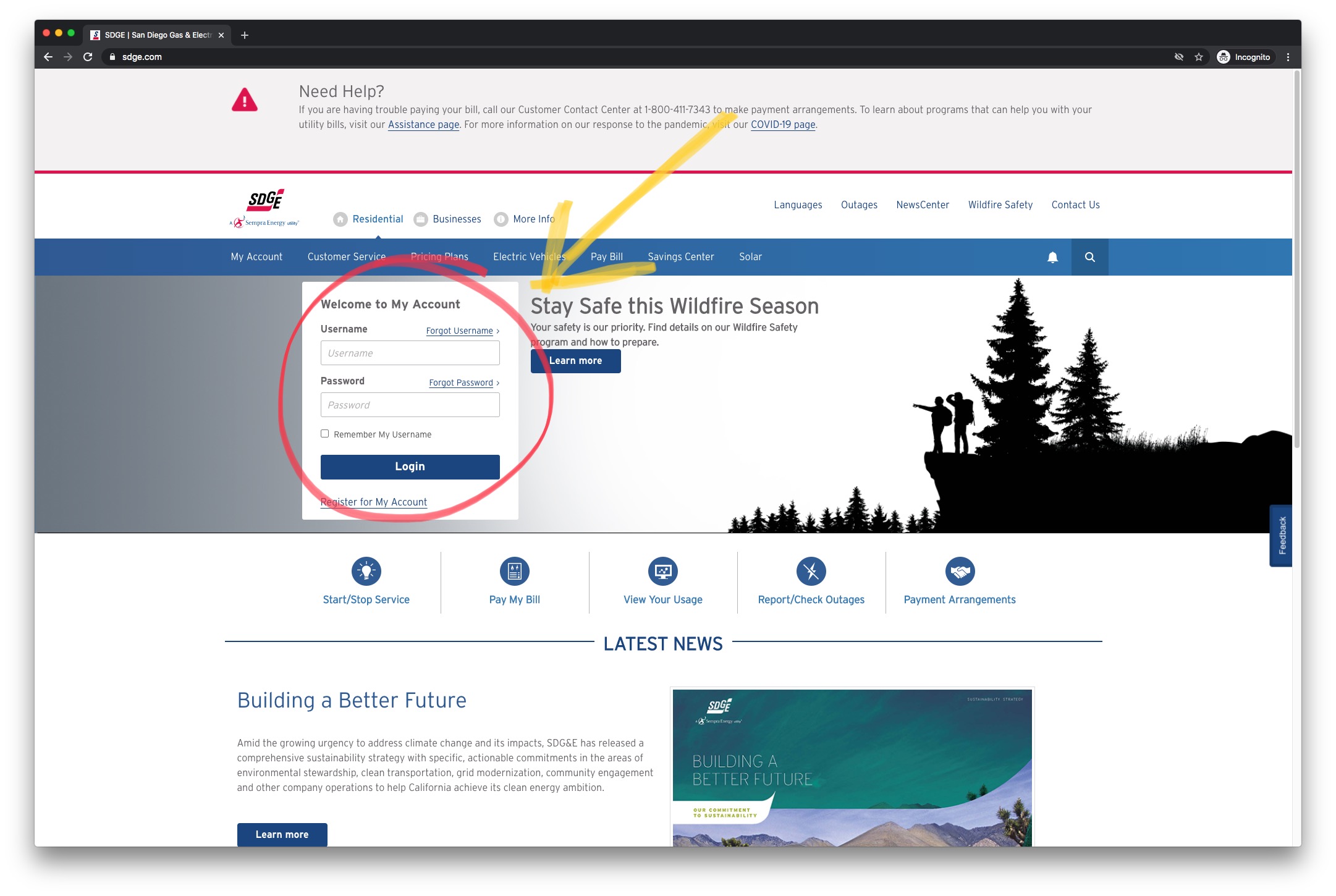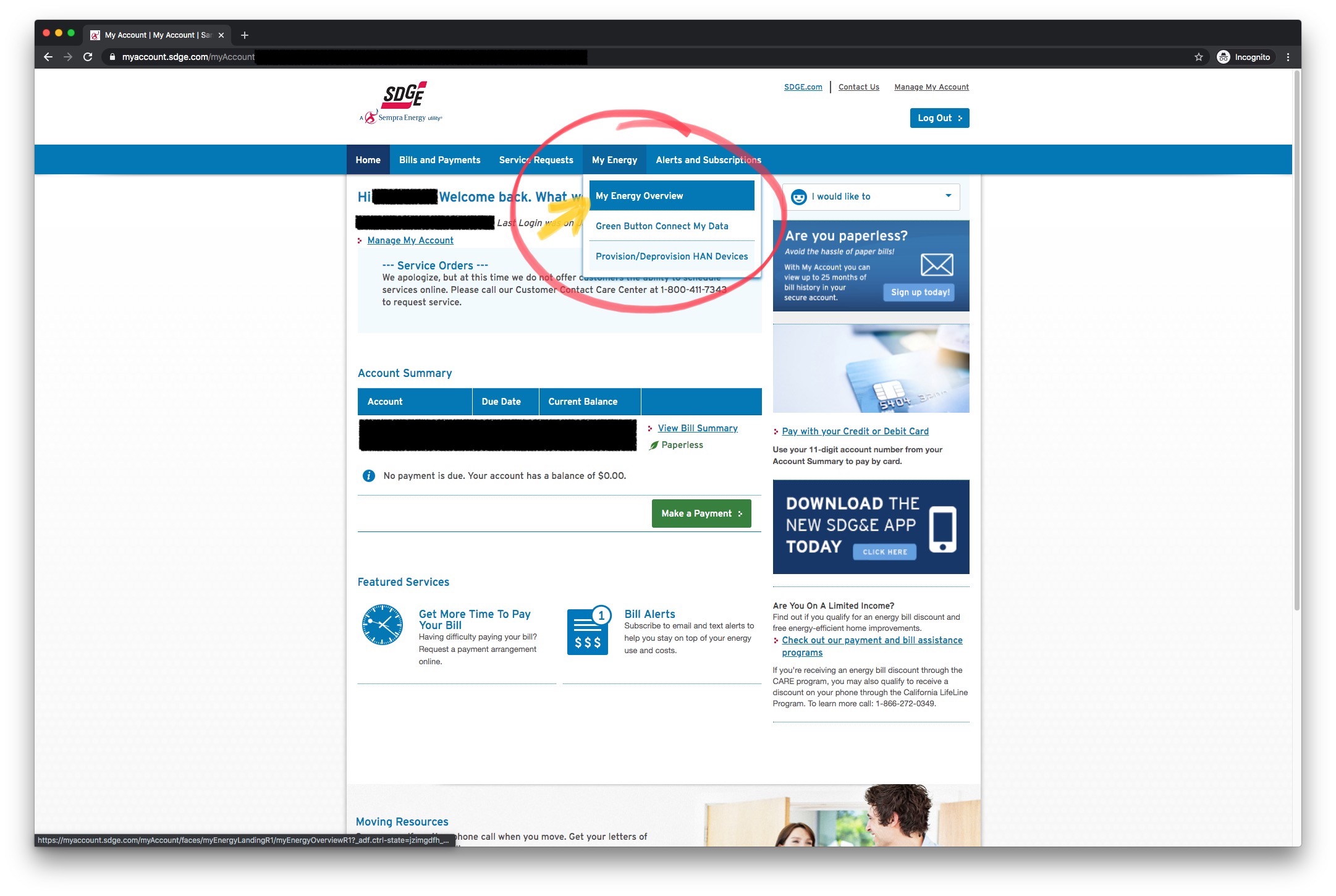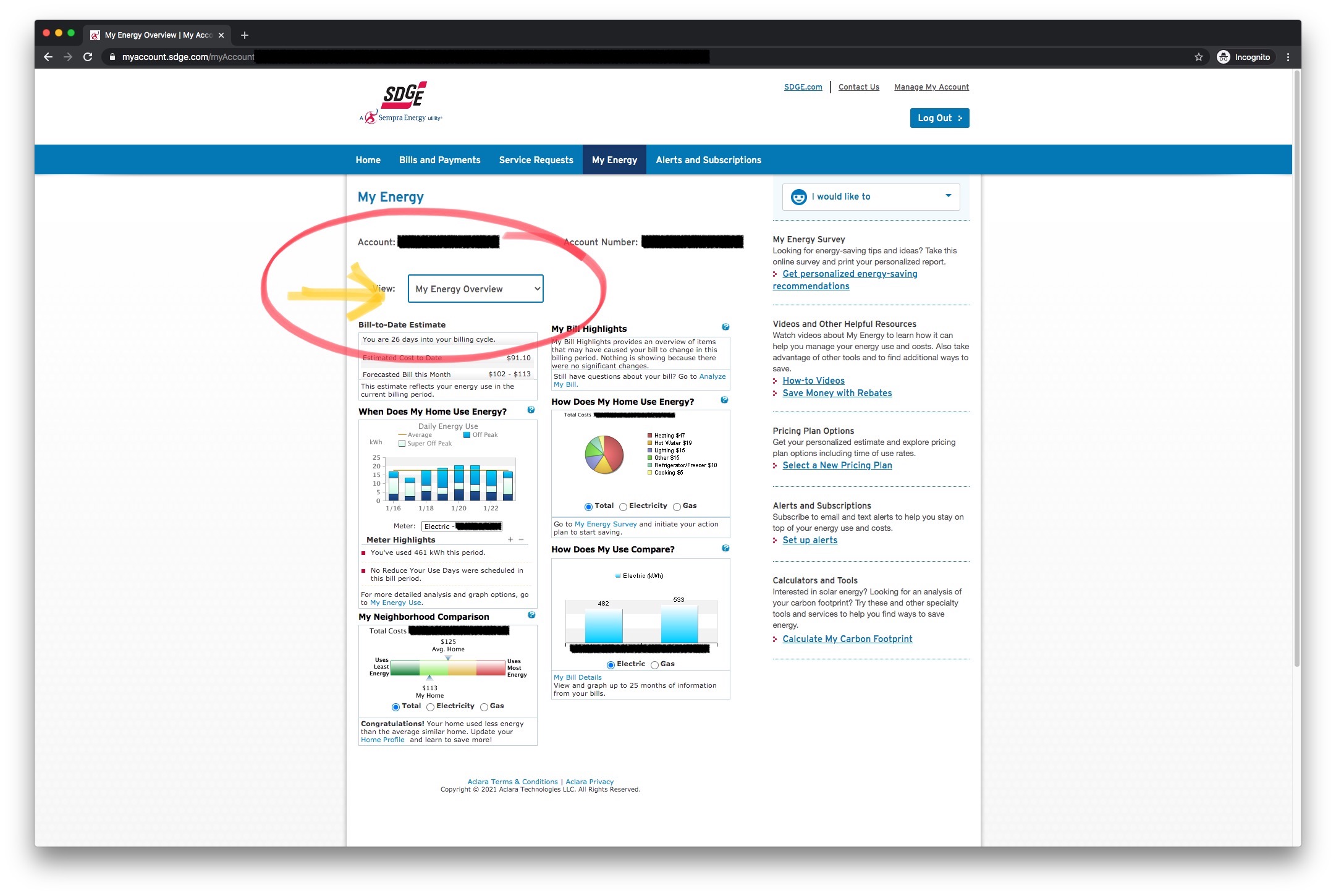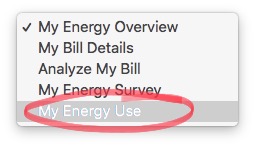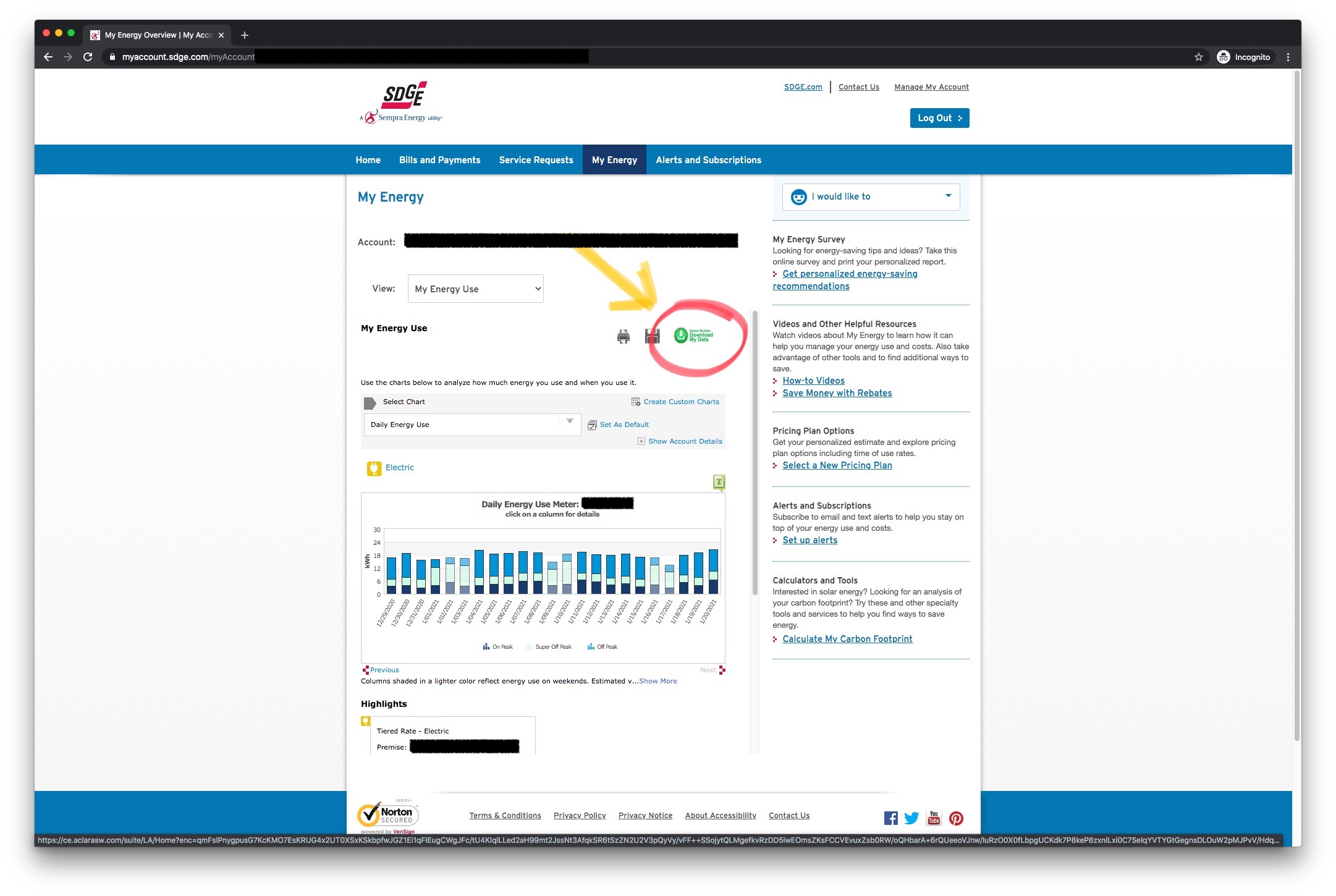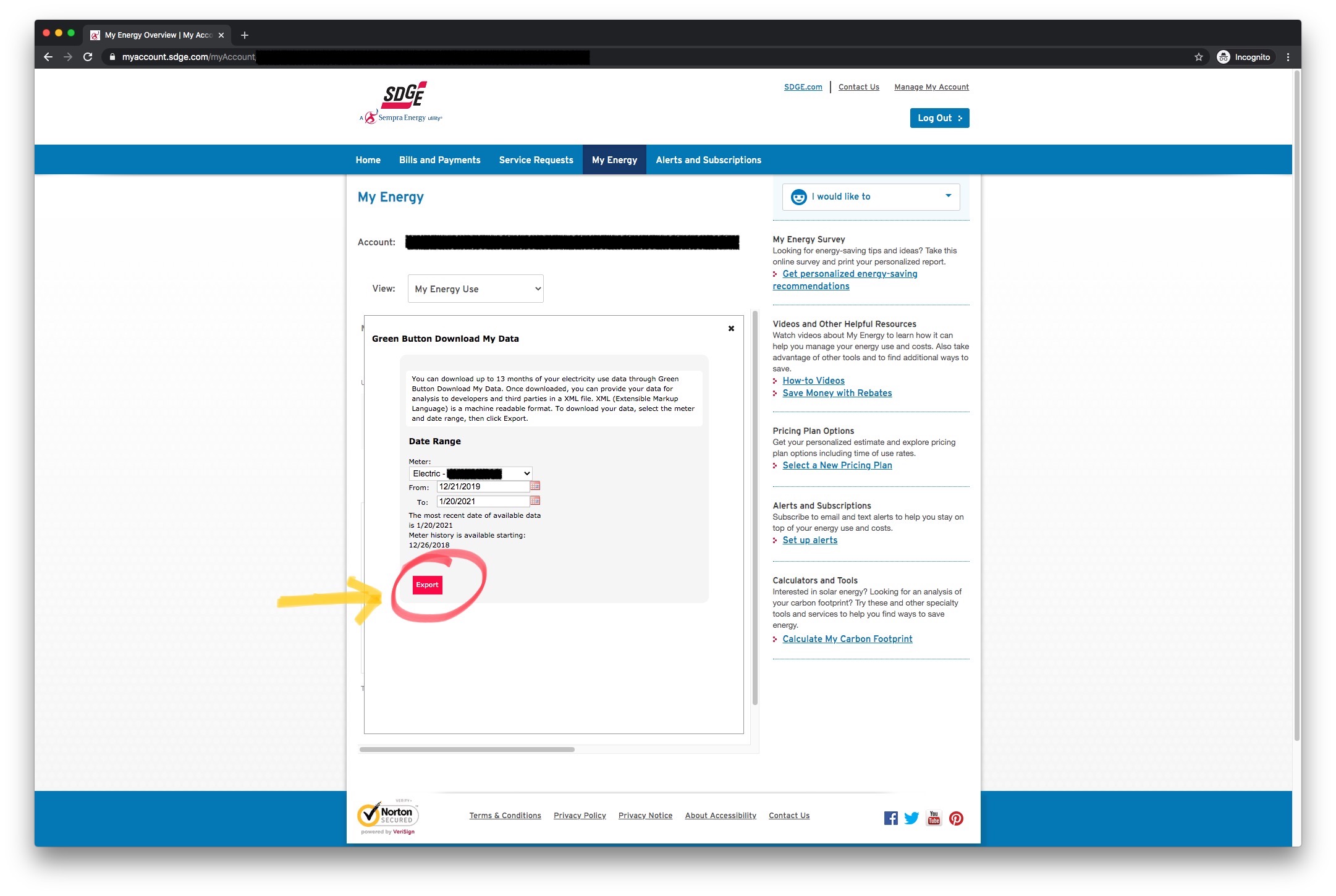Annual Electrical Usage – Guide
02
- Mouse-over “My Energy” (that’s located in the top menu) to open the drop down
- Select “My Energy Overview”
Click to enlarge
06
- With the “Download My Data” page open, confirm that the “Meter:” field says “Electric” and that the date range “From:” is set to a full previous year.
- Select the red “Export” button
Click to enlarge
07
- Click the blue “download” hyper-link (which will download the usage file)
- Lastly- Address a new email to kameron@kudaenergy.com, attached your downloaded file, and send it off!
Click to enlarge